Style Guide
This guide is designed to help if you wish to create materials with the “Brad Brown look.” Details about colors, typography and logo use are below. These aren’t hard and fast rules, but following this guide as appropriate will help ensure that all your promotional materials have a cohesive look.
Your event may have its own visual look for promotional materials. By all means, feel free to incorporate the resources from this site in a way that is cohesive with your other materials.
Colors
Primary Palette
RGB: R218 G063 B036
CMYK: C009 M090 Y100 K001
PMS: 179 C
RGB: R089 G089 B092
CMYK: C064 M056 Y052 K027
PMS: 425 C
RGB: R234 G228 B207
CMYK: C008 M007 Y019 K000
PMS: 7527 C
RGB: R121 G188 B165
CMYK: C054 M007 Y042 K000
PMS: 563 C
Color Use
Use our accent color in small doses to draw the eye to certain areas of interest like your logo or a call-to-action.
Use these tones across large spaces of design layouts to
provide a backdrop of strength and stability.
Avoid using full black. Instead, use the dark gray tone from our primary palette.
Secondary Palette
While the primary palette is the foundation of the color expression for Brad Brown Magic, this secondary palette comprises the go-to tones for when variety is called for.
Typography
Typography plays an important role in communicating an overall tone and quality. Careful use of typography reinforces our personality and ensures clarity and harmony in all communications.
While the fonts below are preferred when possible, they are not required in all situations. For example, if you are simply adding your event details to the templates provided on this site, it would be fine to substitute another font. Font faces such as Helvetica or Arial would work well.
Header and Paragraph Font
Use the Bariol font as a header for main ideas at the top of paragraphs of text.
For headings, avoid setting it in normal caps. Instead, always set it in uppercase/all caps.
We use Bariol as a flexible font; it works for headings as well as in paragraphs.
Display Font
Use the Garlic Butter font as the display font. Set it large and use it decoratively.
The display font also works well as an alternate header font. This helps bring in some variety.
Avoid using it in paragraphs.
Fonts in Use
Here is one possible way to use our fonts in a design layout. This layout establishes a clear hierarchy between different levels of content. A clear distinction is established between the display, the header, and the paragraphs. Maintaining such a distinction like this will support clarity in communication.
Main Heading
Secondary Heading
Lorem ipsum dolor sit amet, consectetur adipiscing elit. Mauris tincidunt eros vel dui sollicitudin blandit. Proin iaculis tincidunt feugiat. Phasellus vel eros vitae nibh vulputate rhoncus vel mollis ligula. Donec fermentum dictum est sed vestibulum.
This is a Subheader
Fusce finibus aliquam justo, vitae maximus ex commodo vitae. Morbi varius dignissim erat. Vestibulum ante felis, tempor ut magna et, consequat iaculis erat. Donec quis urna ex.
Logo Guidelines
Logo Clearance Margins
It is important to keep the logo clear of every other kind of graphic element. To regulate this, a minimum margin has been established. Use half the height of the icon portion of the logo to calculate the margin. For example, if the icon portion of the logo is one inch tall, then no other elements should be placed within one-half inch of the logo.

The graphic elements which should be kept away from the logo include:
- Website addresses or other additional information
- Lines, arrows, and other markers
- High-contrast textures and patterns
Logo Presentation
Often the logo will be used on all sorts of backgrounds, like photographs. However, there are times when the logo will be presented with brand colors. In such instances, select these recommended colors to help retain a sense of memorability, and cohesion.


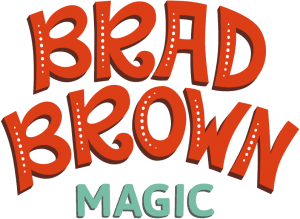

Logo “Dont’s”
- Do not change the relationship between the icon and the word mark.
- Do not tilt or skew the logo.
- Do not apply additional effects to the logo.
- Do not stretch the logo horizontally or vertically.
- Do not add extra information or graphic elements inside the recommended clearance margin.
- Do not use a logo color that is not recommended.
